
Most business formation portals offer access to legal document templates like NDAs, Operating Agreements, and Employment Contracts. Ours was no different.
I wanted to challenge industry norms and ask if this was really the only way to customize document templates. What if we could do better and find a user-friendly way to do it?
I found that:
We also wanted to improve these metrics by creating an intuitive flow that ensures users complete the document generation.
What if legal documents could adapt to users, not the other way around?
We believed a smarter, more flexible interface could reduce user drop-off rate, increase trust, and create competitive differentiation.
I prepared a competitive analysis and demoed four template creation tools: Legal Zoom, Rocket Lawyer, LegalTemplates.net, and LawDepot. I walked stakeholders through common pitfalls and user frustrations, emphasizing that our product faced the same problems.
Then, I pitched a new approach: a smarter document experience powered by guided UX and AI.
My pitch focused on “What if we did it better?”
Upon analyzing Legal Zoom, Rocket Lawyer, LegalTemplates.net, and LawDepot's document creation tool, I found these pitfalls:




To spark innovation, I led a cross-functional brainstorming session followed by an affinity mapping exercise to group together ideas. We then turned these ideas into potential solutions.
I also used How Might We questions to study the problem:
Here are key ideas from this workshop:
Our legal document flow followed the industry standard of long, rigid forms. Users found it confusing, often dropped off, or reached out to support.
The legal document generator's conversion rate can increase if we stop using long forms that frustrate users.
I conducted a storyboard workshop to develop a shared understanding of the experience, business goals, and user pain points.
This was one of the ways I was able to pitch my ideas, gather feedback, and explain concepts to team members with little to no design knowledge.
Outcomes:
Panel 1: Property manager Savannah tells a tenant their application is approved and she'll send the lease.
Panel 2: Savannah researches lease agreements online but finds it confusing.
Panel 3: Worried about the deadline, she looks for templates.
Panel 4: She finds a lease agreement template website.
Panel 5: She customizes the template, but decides to pay for an attorney review.
Panel 6: An attorney reviews the document and suggests edits via chat.
Panel 7: Savannah downloads and sends the finalized lease agreement.
Panel 8: The tenant signs the lease and moves in.
(1).png)
After I performed several iterations, this is the design I created that meets both user and business needs. I used input from my team, subject matter experts, and brainstorming workshop participants.

The clause customization is located in one tab, whereas the clause description is in another. I included common clauses for each use case. For example, if the user creates a lease agreement, they will see common clauses found in most of these documents.
This is to educate them and guide them.
For the clause explanation tab, users are able to see a simplified version of each clause. They can either click on the clause located on the document preview, or select it from the clause list. Once they perform any of these actions, the accordion expands to reveal the explanation.
It's part of our efforts to educate users on legal terms and clauses, guiding them through the process to make the document generation possible.


The user can add a clause manually, or with AI assistance. I design it this way to account for users who want control, and users who want more assistance.
Some users don't know the exact name of a clause due to little to no legal knowledge. I made it easy for them to search for clauses by just having them type a description of what they're looking for.
For example, a landlord can type "a clause that details the consequences of breaking the lease early", and it will show a list of clauses that match the description.
The customization is a fill in the blanks format, which is easier and faster than a long form. They can also further customize the clause.
Legal terms are highlighted so that the user can view the definition by hovering over it. Or, they can use the toggle to view a simplified version of the clause.



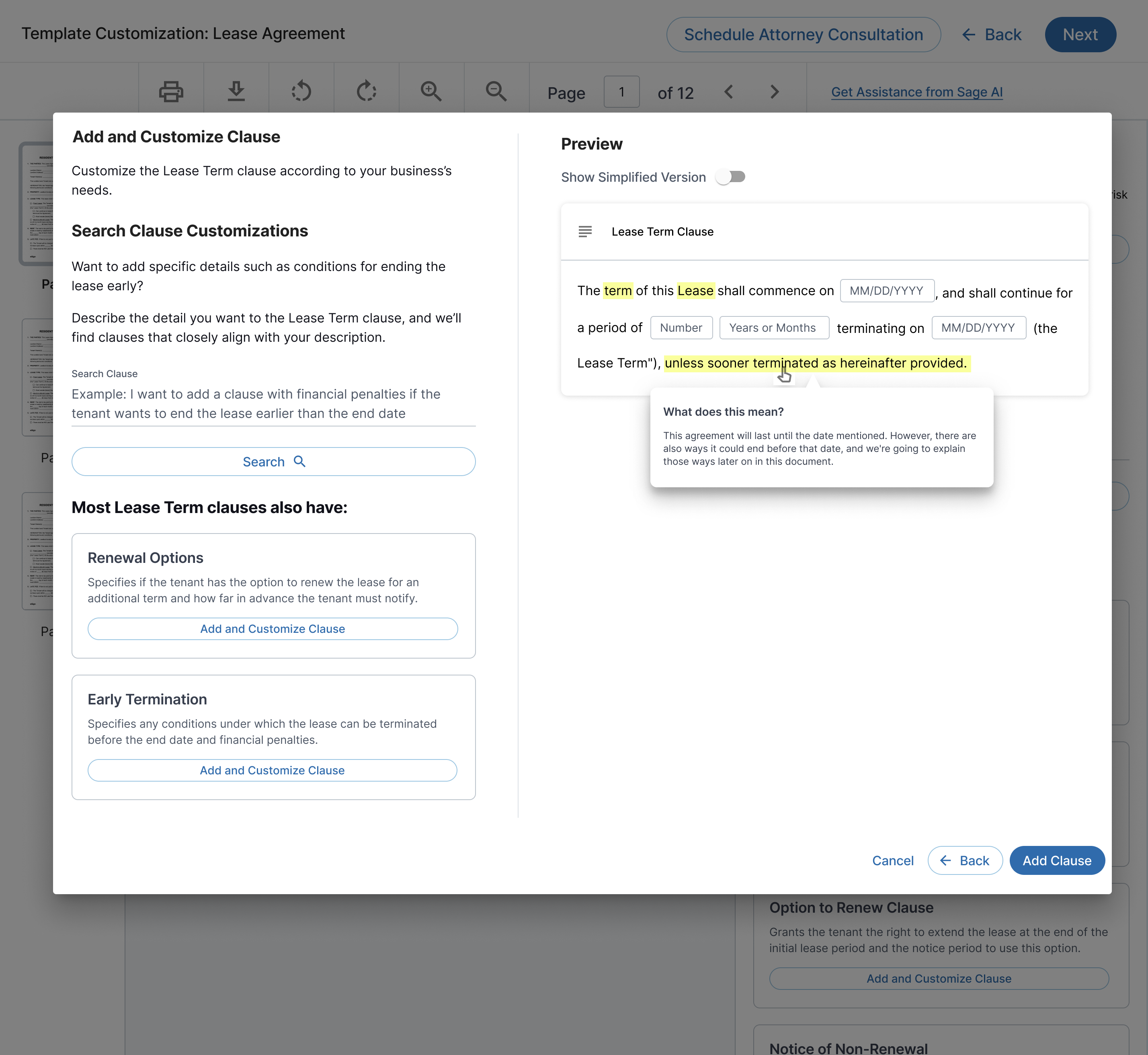

The user has the option to skip the manual editing and use AI chat instead. They can enter prompts to generate clauses and customize anything they need by telling the chatbot.

.png)
To validate my design decisions and ensure we're on the right path, I conducted moderated usability tests with 6 participants that use our product. We used a mid-fidelity prototype of the mockups I included in this case study.
Tasks included creating a lease agreement using both methods, editing a clause, and viewing the simplified version of clauses.
I focused on qualitative feedback because I'm looking for data regarding their feelings, emotions, and biases to keep iterating before launching the feature. I focused on observing:
Key findings:
The tests confirmed that users were open to a new approach. The expiterience made them feel more in control and more confident about the documents they were generating.
It also validated our belief that a smarter experience doesn’t have to sacrifice accuracy or reliability. We will continue iterating as we gather more data and conduct further tests.
